How to Optimize Your Website for Voice Search: The Ultimate Guide for 2025!
JANUARY, 14 / 2025
Voice search is no longer a futuristic buzzword—it’s here, and it’s reshaping the way people interact with search engines.
With devices like Alexa, Siri, and Google Assistant becoming household staples, businesses can’t afford to ignore this rising trend. If your website isn’t ready for voice search, you’re leaving money (and customers) on the table.
But don’t worry, I’ve got you covered.
In this guide, we’ll dive into everything you need to know about voice search optimization, why it’s crucial for your business, and how you can implement it today.
With devices like Alexa, Siri, and Google Assistant becoming household staples, businesses can’t afford to ignore this rising trend. If your website isn’t ready for voice search, you’re leaving money (and customers) on the table.
But don’t worry, I’ve got you covered.
In this guide, we’ll dive into everything you need to know about voice search optimization, why it’s crucial for your business, and how you can implement it today.
Why Does Voice Search Matter?
Let’s start with the basics: Why should you care about optimizing for voice search?
The bottom line? If you want to stay ahead in 2025, optimizing for voice search isn’t optional—it’s essential.
- The Numbers Don’t Lie: Over 40% of internet users use voice search daily, and this number is expected to rise sharply in the coming years.
- Local Searches Dominate: Voice search users are often looking for local businesses. Phrases like “Where’s the best coffee shop near me?” or “Who offers yoga classes nearby?” are skyrocketing.
- Faster Conversions: Voice search queries are action-oriented. When someone asks their device a question, they’re typically ready to take action—whether it’s visiting a store, booking a service, or making a purchase.
The bottom line? If you want to stay ahead in 2025, optimizing for voice search isn’t optional—it’s essential.
What Is Voice Search Optimization?
In simple terms, voice search optimization is the process of tweaking your website to ensure it ranks for voice queries. Unlike traditional search, voice searches tend to be:
Your job? Make sure your content aligns with how people speak—not just how they type.
- Conversational: Full sentences like “How do I optimize my website for voice search?” instead of “voice search optimization.”
- Question-Based: Words like “who,” “what,” “where,” “when,” and “how” dominate.
- Long-Tail Keywords: Users speak naturally, so their queries are longer and more specific.
Your job? Make sure your content aligns with how people speak—not just how they type.
How to Optimize Your Website for Voice Search?
Here’s the step-by-step roadmap to make your website voice-search friendly:
1. Target Conversational Keywords
Traditional SEO focuses on short, punchy keywords, but voice search is all about long-tail, conversational phrases. Think about how people ask questions aloud.
Pro Tip: Add FAQs to your website with natural, conversational language. For example:
2. Optimize for Local Voice Searches
Voice search users love local. In fact, over 50% of voice queries have local intent. To capture this audience:
Example: If someone asks, “Who offers SEO services near me?” your website should be ready to pop up.
3. Make Your Site Fast and Mobile-Friendly
Voice search users are often on the go, so speed and mobile optimization are critical.
Pro Tip: Compress images, reduce heavy scripts, and prioritize a clean mobile design to improve performance.
4. Use Structured Data (Schema Markup)
Structured data helps search engines understand your content better. For example, schema markup can tell Google that your page includes an FAQ section, a recipe, or a product review.
Why It Matters: When your content is clear to search engines, it’s more likely to show up as a featured snippet—a prime spot for voice search results.
5. Write in a Conversational Tone
If you want to rank for voice search, your content has to sound natural. Forget robotic, keyword-stuffed sentences. Write like you’re answering a friend’s question.
Example:
6. Focus on Questions and Answers
Most voice search queries are in the form of a question. Create content that addresses these questions directly.
Pro Tip: Place answers at the top of your page or post so search engines can pick them up quickly.
7. Test and Refine
Voice search optimization isn’t a one-and-done deal. Test your strategies regularly and make adjustments based on results.
1. Target Conversational Keywords
Traditional SEO focuses on short, punchy keywords, but voice search is all about long-tail, conversational phrases. Think about how people ask questions aloud.
- Replace “SEO tips” with “What are the best SEO tips for 2025?”
- Use tools like AnswerThePublic to find common voice search questions in your industry.
Pro Tip: Add FAQs to your website with natural, conversational language. For example:
- “How can I improve my website’s ranking for voice search?”
- “What are the benefits of voice search SEO?”
2. Optimize for Local Voice Searches
Voice search users love local. In fact, over 50% of voice queries have local intent. To capture this audience:
- Claim and optimize your Google My Business profile.
- Include location-specific keywords like “best digital marketing agency in Montreal.”
- Add your address, phone number, and hours of operation to your site.
Example: If someone asks, “Who offers SEO services near me?” your website should be ready to pop up.
3. Make Your Site Fast and Mobile-Friendly
Voice search users are often on the go, so speed and mobile optimization are critical.
- Page Speed: Use tools like Google PageSpeed Insights to ensure your site loads in under 3 seconds.
- Mobile Optimization: Over 60% of voice searches happen on mobile devices, so your site must be responsive and easy to navigate.
Pro Tip: Compress images, reduce heavy scripts, and prioritize a clean mobile design to improve performance.
4. Use Structured Data (Schema Markup)
Structured data helps search engines understand your content better. For example, schema markup can tell Google that your page includes an FAQ section, a recipe, or a product review.
- Add FAQ schema to answer common voice search queries directly.
- Use local business schema to highlight your address and services.
Why It Matters: When your content is clear to search engines, it’s more likely to show up as a featured snippet—a prime spot for voice search results.
5. Write in a Conversational Tone
If you want to rank for voice search, your content has to sound natural. Forget robotic, keyword-stuffed sentences. Write like you’re answering a friend’s question.
Example:
- Instead of: “Optimize website voice search 2025 for better rankings,”
- Try: “How do you optimize your website for voice search in 2025? Here’s what you need to know.”
6. Focus on Questions and Answers
Most voice search queries are in the form of a question. Create content that addresses these questions directly.
- Use blog titles like: “How to Optimize for Voice Search: A Step-by-Step Guide”
- Include subheadings with common questions, such as:
- “What is voice search optimization?”
- “How can I make my website voice-search friendly?”
Pro Tip: Place answers at the top of your page or post so search engines can pick them up quickly.
7. Test and Refine
Voice search optimization isn’t a one-and-done deal. Test your strategies regularly and make adjustments based on results.
- Use tools like Google Search Console to monitor your rankings for voice-related queries.
- Check if your site is appearing in voice-enabled results on devices like Alexa or Google Assistant.
The Future of Voice Search: Why It’s Worth the Effort
Voice search isn’t just a trend—it’s the future of how people interact with technology.
With predictions showing that 75% of households will own a smart speaker by 2025, businesses that adapt now will have a massive advantage.
Think about this: By optimizing for voice search, you’re not just improving your website—you’re making it easier for customers to find you when they need you most.
With predictions showing that 75% of households will own a smart speaker by 2025, businesses that adapt now will have a massive advantage.
Think about this: By optimizing for voice search, you’re not just improving your website—you’re making it easier for customers to find you when they need you most.
The Bottom Line: Speak Your Customers’ Language
Voice search is changing the game, and businesses that embrace it will come out on top.
By targeting conversational keywords, optimizing for local searches, and making your site lightning-fast, you can position yourself ahead of the curve.
Not sure where to start?
Let us help.
At Mont-Royal Digital, we specialize in creating voice-search-friendly strategies that drive real results.
Ready to future-proof your business?
Book your Free 45-minute strategy call Today!
And let’s create a plan tailored just for you.
Text author: Zakaria Naciri


